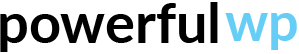Go to WooCommerce->Settings->Shipping->shipping zones on the admin panel, then click on the shipping zone and click edit.
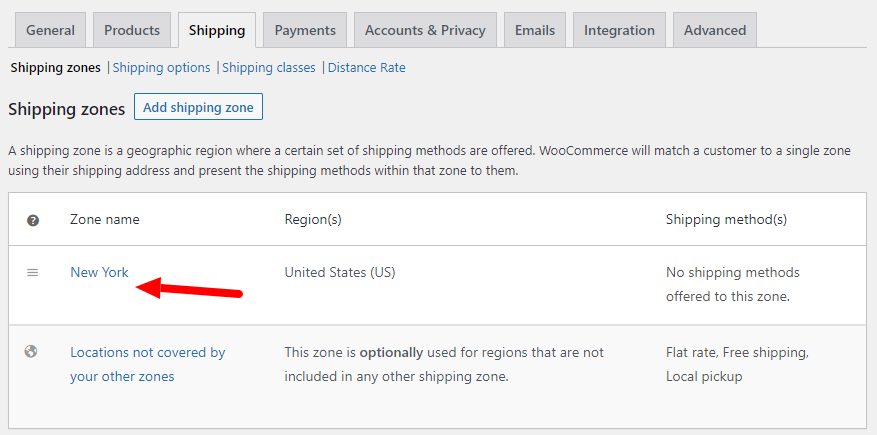
Choose the Distance Rate option on the pop window and click on the Add shipping method button.
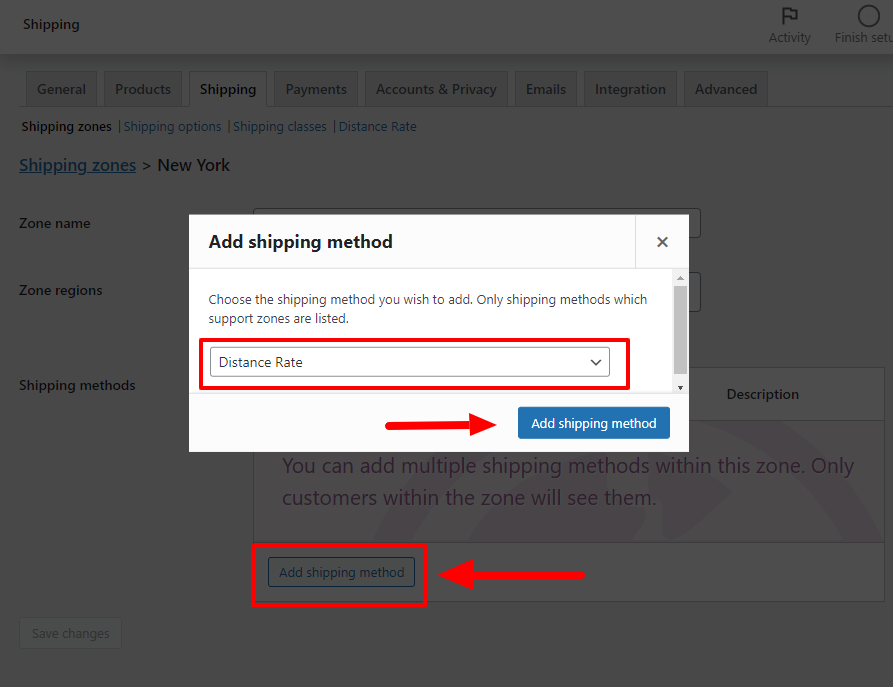
Click on the Distance Rate method link.
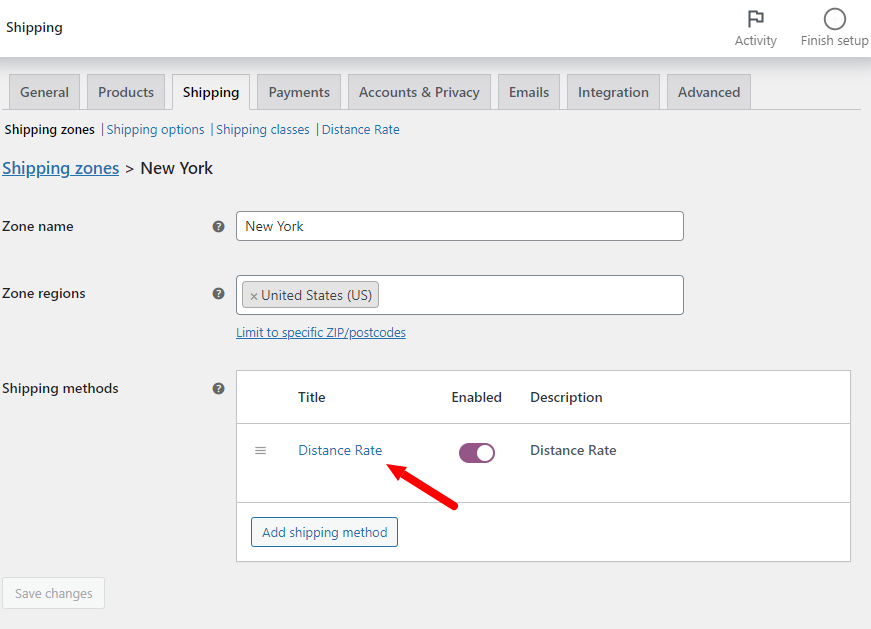
The distance rate settings page will show up.
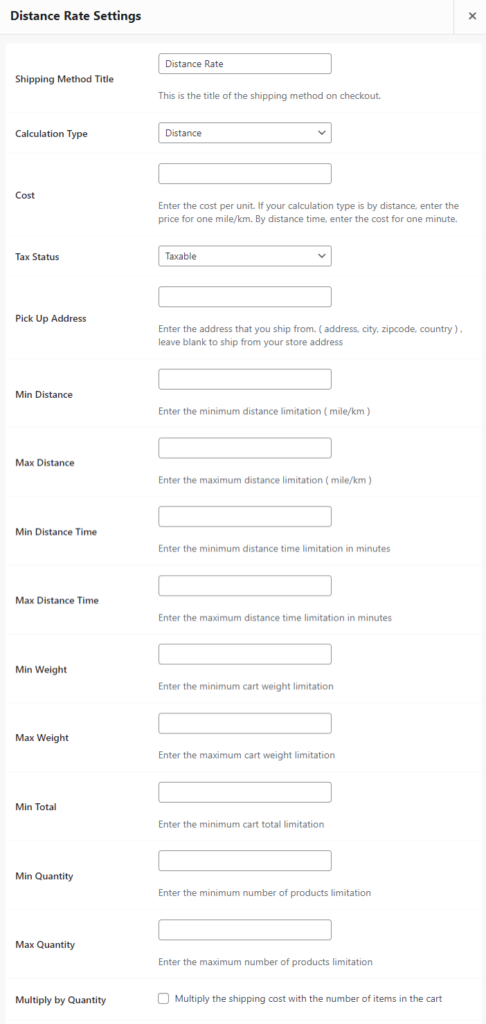
Distance Rate Settings
Shipping Method Title
This is the title of the shipping method on checkout.
Calculation Type
You can choose from two calculation types, Distance or Distance Time.
Cost
Enter the cost per unit. If your calculation type is by distance, enter the price for one mile/km. By distance time, enter the cost for one minute.
Tax Status
Choose if the shipping method is taxable or none.
Pick Up Address
Enter the address that you ship from. ( address, city, zipcode, country ) , leave blank to ship from your store address
Min Distance
Enter the minimum distance limitation ( mile/km )
Max Distance
Enter the maximum distance limitation ( mile/km )
Min Distance Time
Enter the minimum distance time limitation in minutes
Max Distance Time
Enter the maximum distance time limitation in minutes
Min Weight
Enter the minimum cart weight limitation
Max Weight
Enter the maximum cart weight limitation
Min Total
Enter the minimum cart total limitation
Min Quantity
Enter the minimum number of products limitation
Max Quantity
Enter the maximum number of products limitation
Multiply by Quantity
Multiply the shipping cost with the number of items in the cart