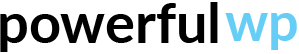- Go to the plugin drivers settings on the admin panel and click on the drivers settings tab.
- Enable new drivers application form.
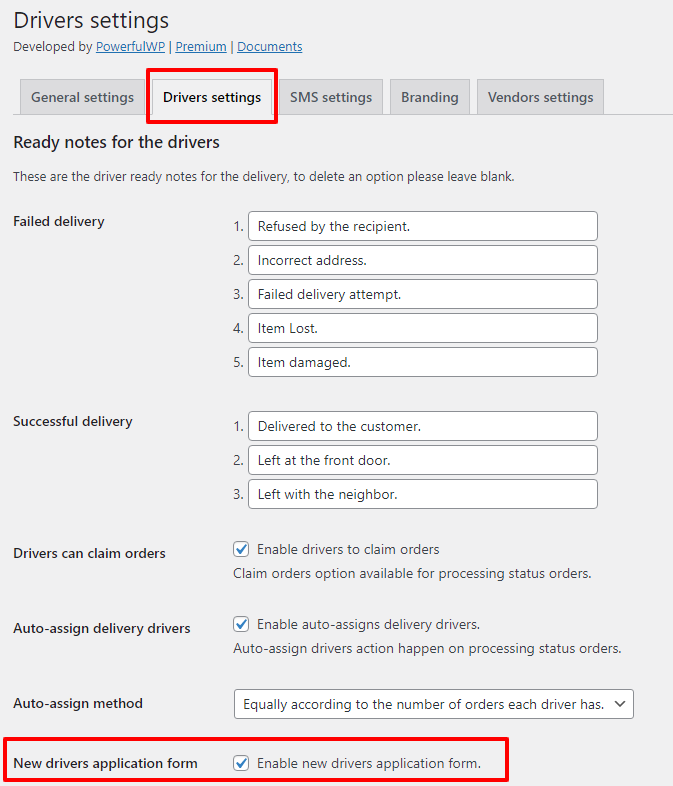
- Go to the drivers panel login page and click on the new driver link, the form will show up.
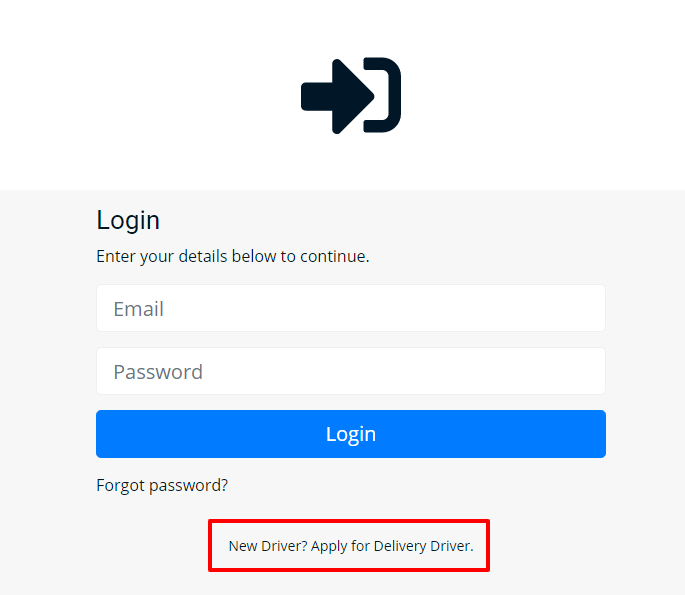
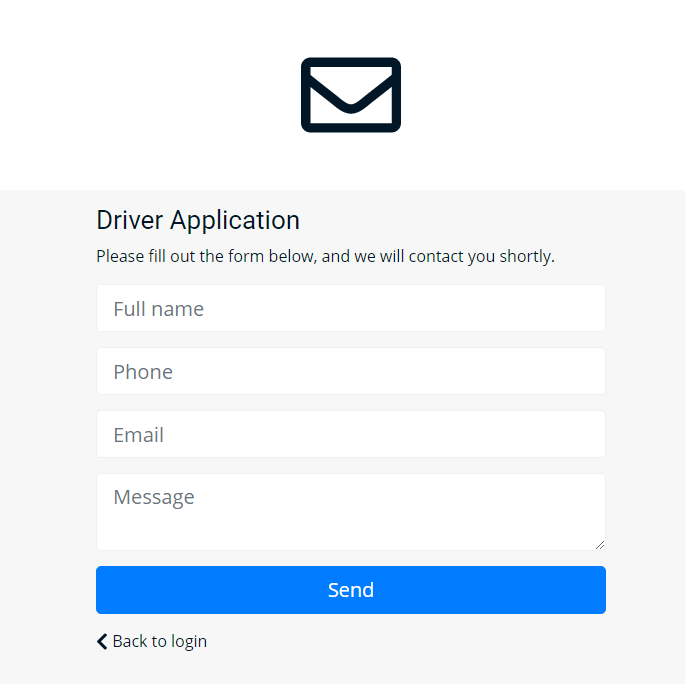
- Once the driver has been sent the form, you will receive an email with the application details, and you can create the driver on the admin panel. for more information on how to create a new driver click on the following link: https://powerfulwp.com/docs/local-delivery-drivers-for-woocommerce-premium/delivery-drivers/how-to-create-a-new-driver/