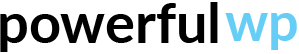If you are trying to log in to the driver’s panel without a success please check the following errors.
Most of the issues are caused by Third-party plugins,
If you are using the WP-ROCKET plugin or similar caching plugins please disable the cache for the driver panel page.
If you are using CAPTCHA or LOGIN plugins or similar please disable it for the drivers’ login.
If you are using Validate OTP (One Time Passcode) plugins please disable them for the drivers’ login.
For more information on theme or plugin conflict please click on the following link https://docs.woocommerce.com/document/how-to-test-for-conflicts/
Security Check Failure – This alert may occur when you are logged in as an administrator and as a delivery driver on the same browser and the same device. If you want to work on both panels please try to work with two different browsers.
Solution:
- You may get this error if you are logged in as an administrator and trying to log in as a driver, to solve this please open two different browsers one for the administrator and one for the driver.
- You may get this error if your site has SSL ( HTTPS:// ) and you are trying to log in from an unsecured URL ( HTTP:// ) and the opposite. The best practice is to take the driver panel URL as it appears in the plugin settings and dashboard.
- If you are using a cache plugin try to Purge All Caches, also disable the cache on the driver panel page if it is possible.
Your browser may have a cache or wrong token
Solution:
- Try to open chrome incognito and log in, if you successfully logged in, its a browser cache, clear it and try again.
- If you still having a problem try to add ?a to the drivers’ panel URL for example from https://yourdomain.com/yourpage/ to https://yourdomain.com/yourpage/?a
- If it works it’s the WordPress token. The token expired 24 hours after it has been created. try to login in from the original URL tomorrow and in the meantime work with the temp URL above.
Server error
Solution:
You have an error in your system, it may happen for many reasons, better contact us at apowerfulwp@gmail.com
If you still having problems please contact us at apowerfulwp@gmail.com