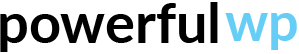If you are unable to see orders for claims on the driver panel, there are a few things you can check to troubleshoot the issue:
- Go to the drivers’ settings on the admin panel and make sure the “Enable drivers to claim orders” option is checked. This option allows drivers to claim orders on the driver panel.
- Check if the driver has claim permission. You can check this on the plugin dashboard or on the user page on the admin panel.
- Make sure that the orders do not already have drivers assigned to them. If an order is already assigned to a driver, it will not be available for other drivers to claim.
- Check the status of the orders. Orders must have a processing status in order to be available for claim on the driver panel.
- Check if the driver has a city listed in their address. Orders may only be available for claim to drivers within a certain geographic area, and the city listed in the driver’s address may affect their ability to see and claim orders.
- Check if the orders have a local pickup option. If an order has a local pickup option, it may not be available for claim on the driver panel.
- Check if the orders contain virtual products. Orders with virtual products may not be available for claim on the driver panel.
If you have checked all of the above and you are still unable to see orders for claims on the driver panel, please contact our support team for further assistance.