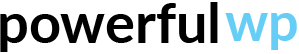Setting the drivers’ payment methods allows you to get their payment methods and Paypal emails when creating new payments.
How to set a driver payment method
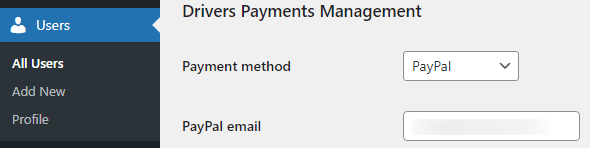
Go to your admin panel, navigate to Users >> Delivery Drivers, and click on the driver you want to set.
Go down to Drivers Payments Management.
Select the driver payment method, you can select the following methods:
- PayPal
- Bank transfer
- Cash
- Check
- Please note that you can send money online only with Paypal. For all other payment methods, you can manually pay to the drivers.