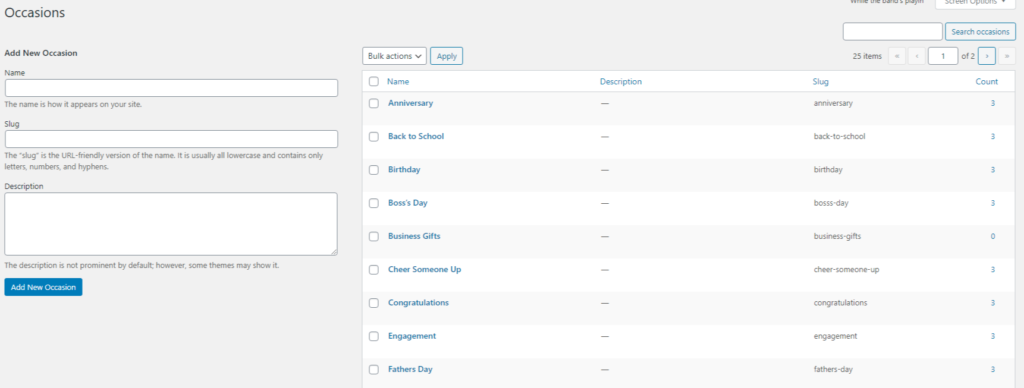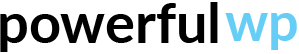Activating the plugin for the first time creates occasions in your WooCommerce store.
Those occasions are shown on your checkout page, and customers can choose their event for the order.
When selecting an occasion, a gift message suggestions section shows up, and they can choose a ready to use gift message.
Manage occasions – You can edit, delete, or create many occasions as you like. To do so, click on the occasion link under the gift message menu at the left sidebar of the admin panel.