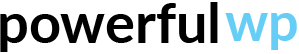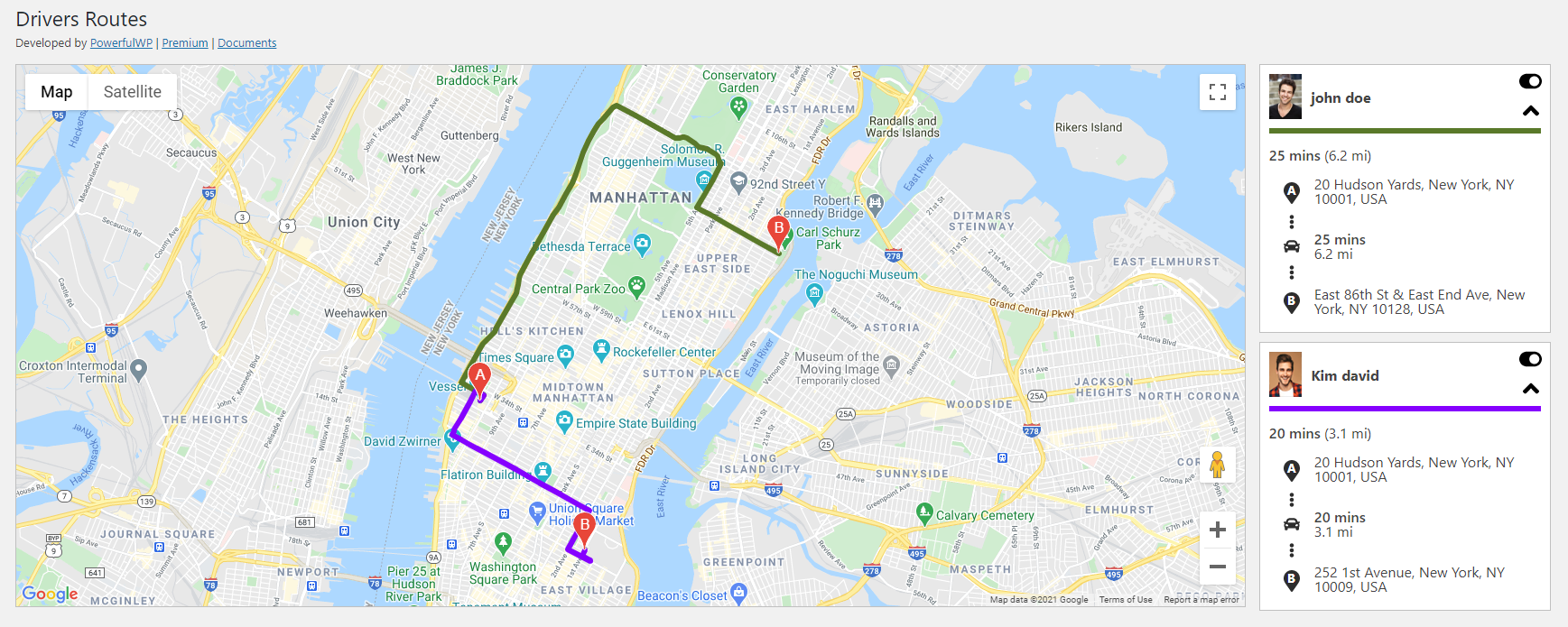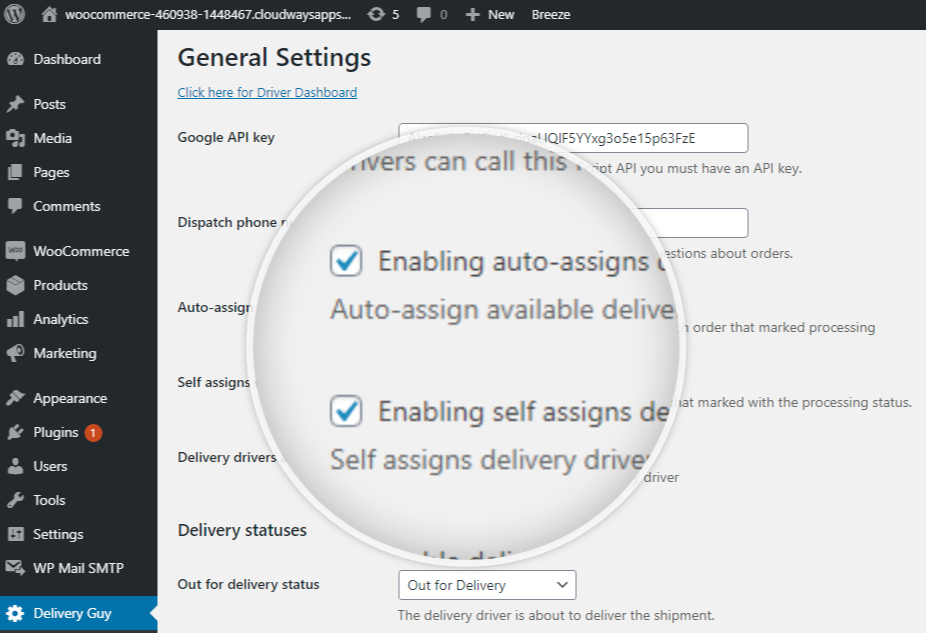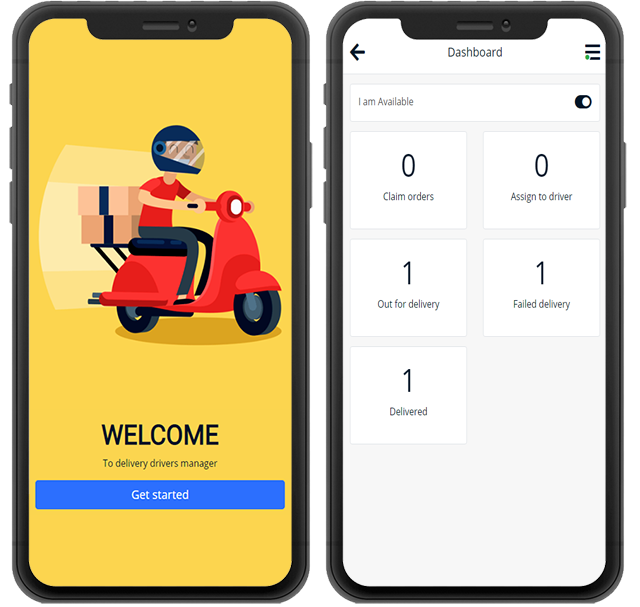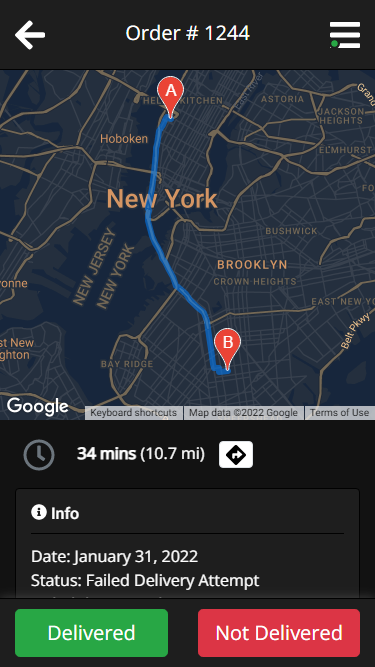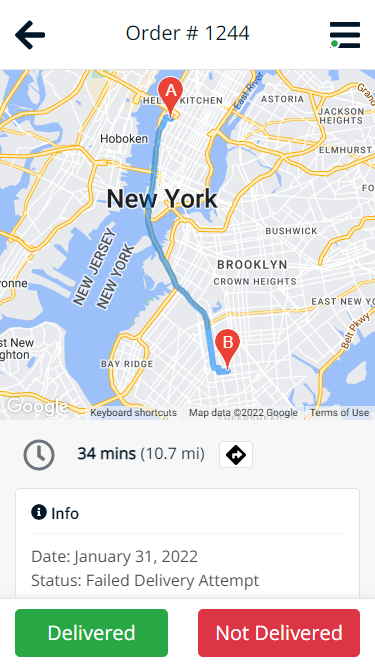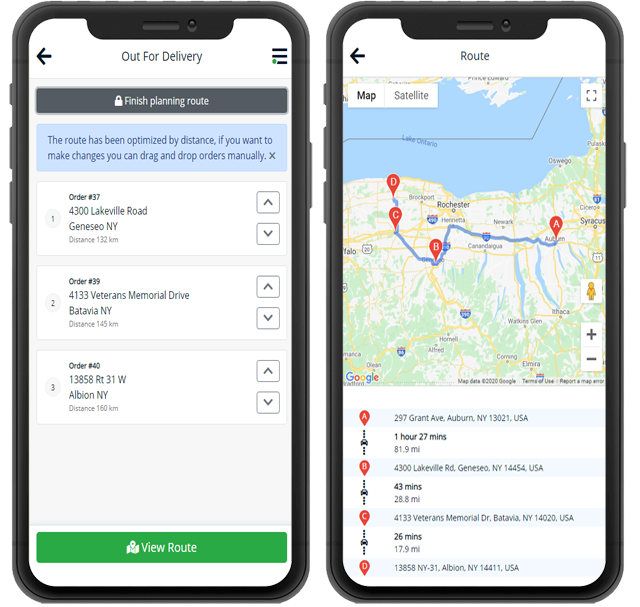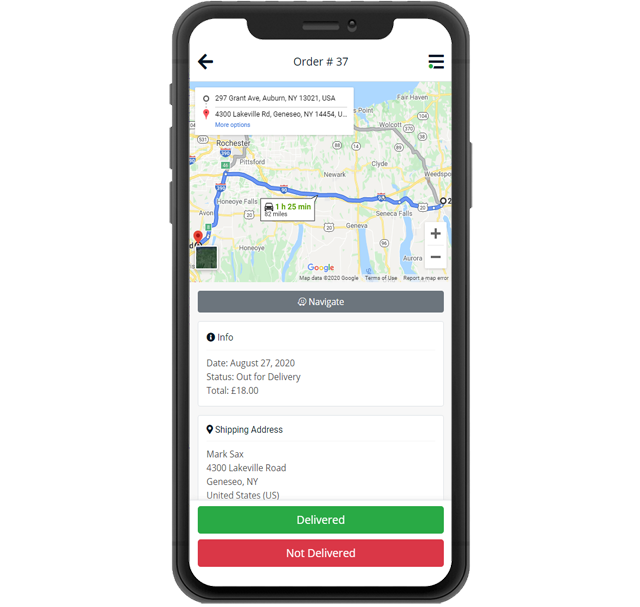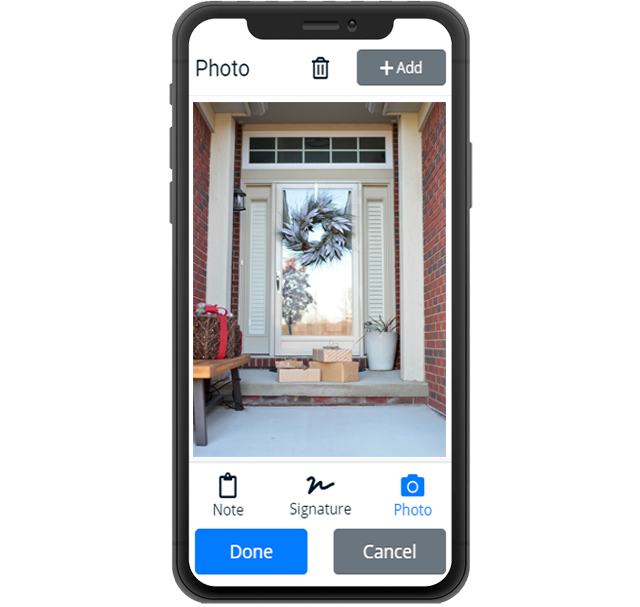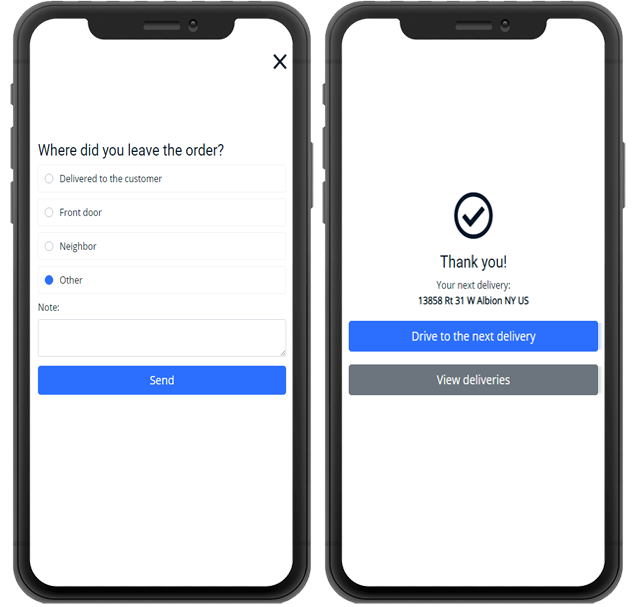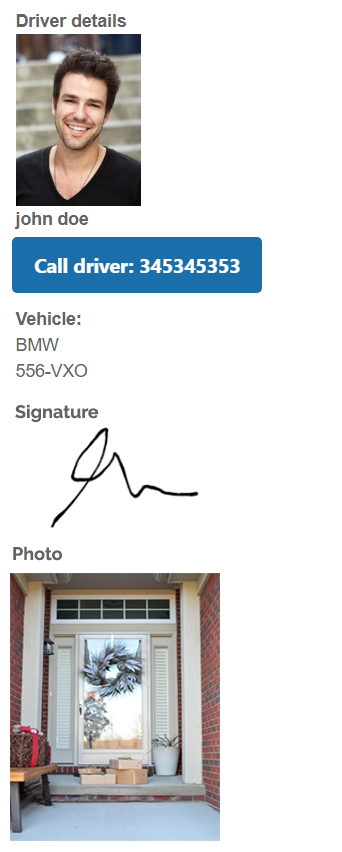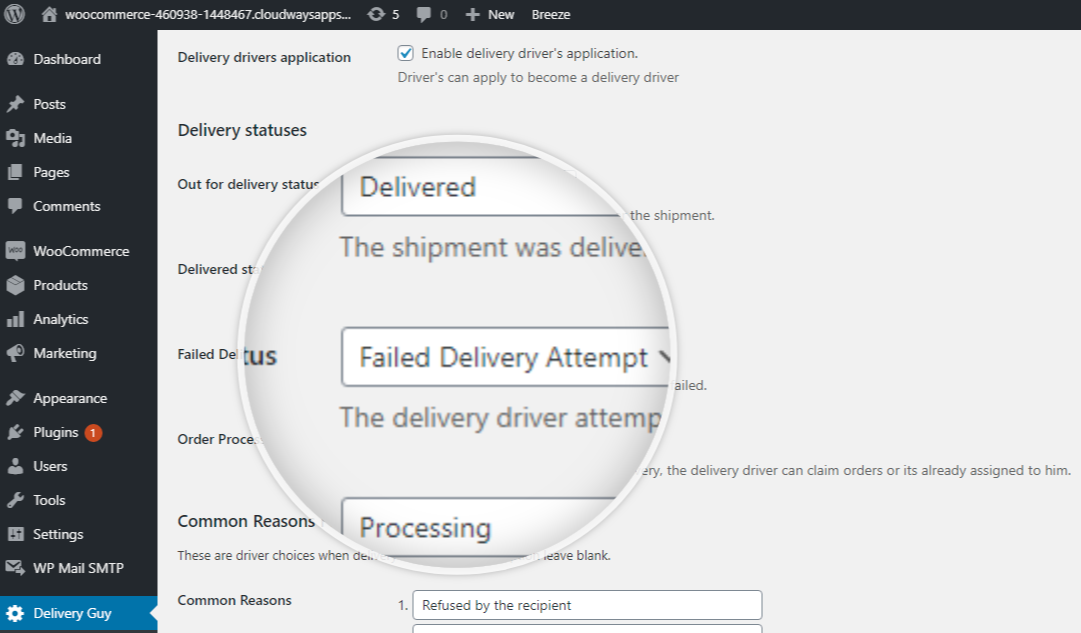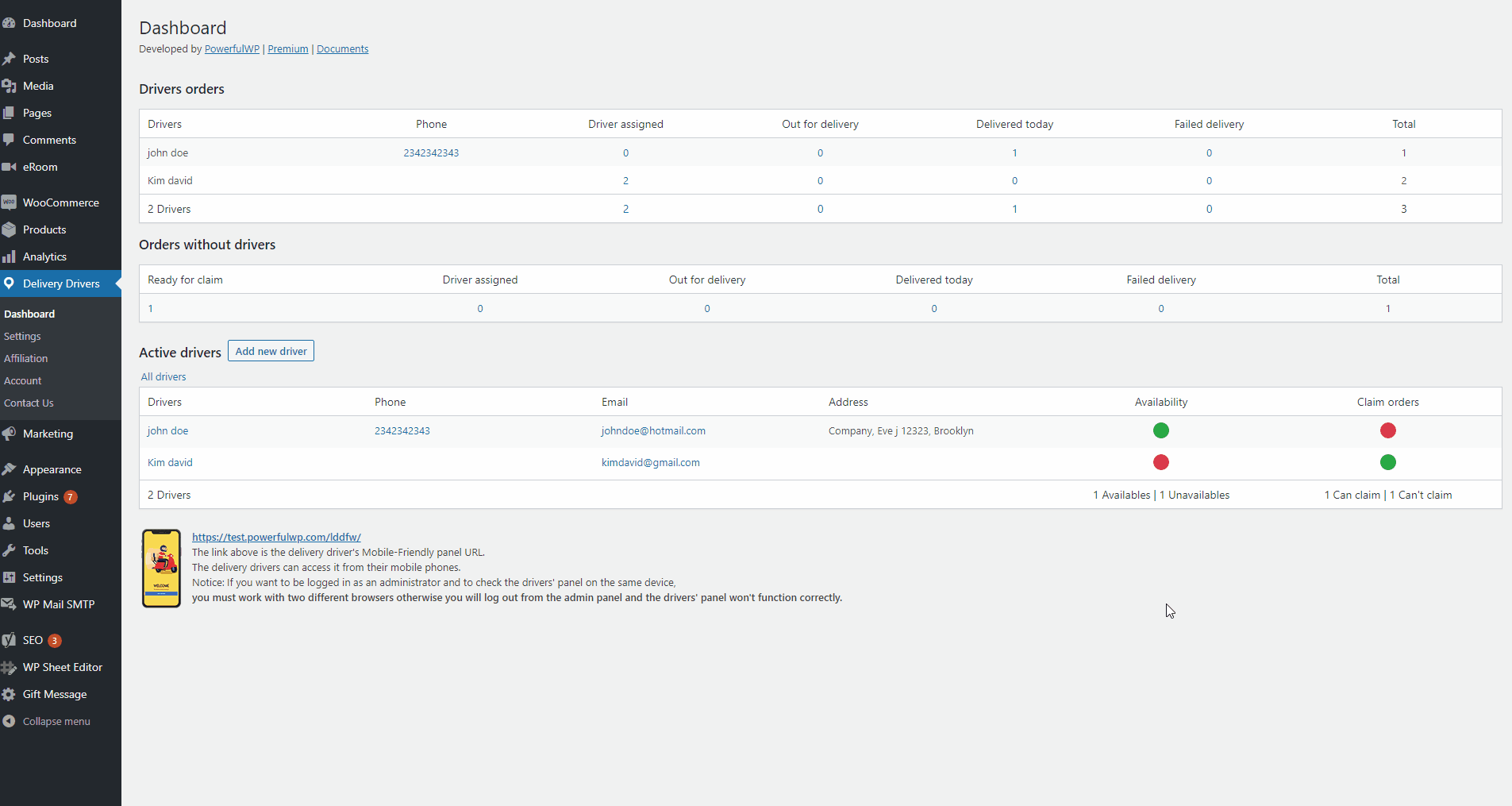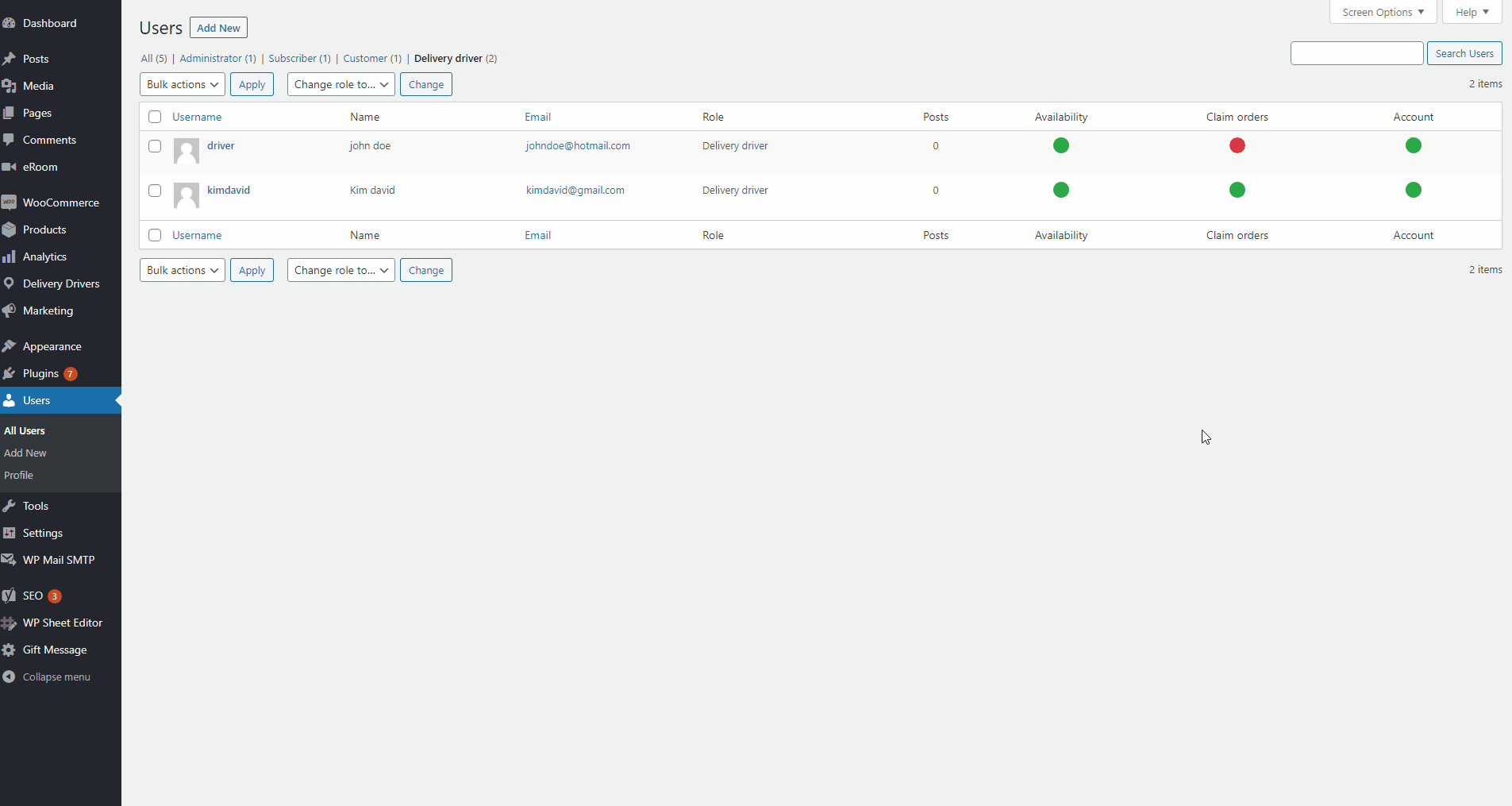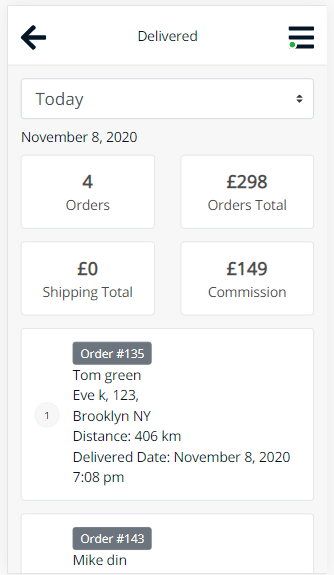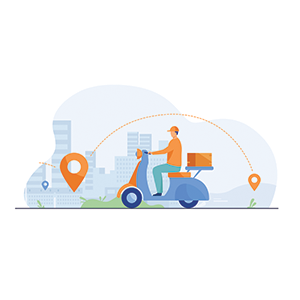Local Delivery Drivers for WooCommerce.
Improve the way you deliver, manage drivers, assign drivers to orders, send WhatsApp, SMS, Email notifications, routes planning, navigation & more!

Trusted by Thousands of Businesses and WooCommerce Shops!
Features
Assign Delivery Drivers to Orders
Auto-assign Delivery Drivers
Admin can auto-assign available delivery drivers to orders by the following methods:
- Auto-assign by the number of orders each driver has.
- Auto-assign by shipping zip code, city, state, country, and the number of orders each driver has.
- Auto-assign by shipping city.
- Auto-assign by pickup zip code, city, state, country, and the number of orders each driver has.
- Auto-assign by pickup city.
- Auto-assign by shipping city or pickup city.
Drivers can Claim Orders
The admin can let the delivery drivers claim orders on the driver’s panel with the following permissions:
- All orders.
- When shipping city is the same as driver city.
- When pickup city is the same as driver city.
- When pickup city or shipping city is the same as driver city.
Bulk Assign Delivery Drivers to Orders
Admin can bulk assign drivers to orders on the admin panel.
Manually Assign Delivery Driver to Order
Delivery Drivers Mobile-Friendly Panel
The drivers’ panel is an app-like experience for delivery drivers to manage all deliveries from their mobile.
Claim Orders
Update Delivery Statuses
Delivery drivers can update order statuses to delivered or failed attempts and leave comments on orders.
Route Planning and Navigation
Call Customers or Dispatch
The delivery driver can quickly call the customer or the dispatch.
Route Planning
Local Delivery Drivers for WooCommerce Premium Plugin lets your delivery drivers plan their routes by distance or manually.
Optimize Route by Distance
Delivery Drivers can optimize their routes by distance and get a short way to the destination. They can choose four travel modes in directions – Driving, Walking, Bicycling, and Transit.
Plan Route Manually
Delivery drivers can plan their route manually to get the best way they want.
Delivery Driver Order Page
Entirely order page on the delivery driver panel.
Destination Map And Navigation
Pickup Location
Delivery drivers can see the pickup location, quickly call and navigate to the pickup location.
Call Customer
Delivery drivers can quickly call the customer.
Delivery Status Updates
Order Details
Proof of Delivery
Drivers updates order statuses
Delivery drivers can easily update the order status to delivered or failed delivery.
Mark Order as Delivered or Failed Delivery
The delivery drivers can update the order status to delivered or failed delivery and add comments to the order.
Next Delivery on Route
Once delivery drivers complete their delivery, they can easily navigate to the next destination in their route.
WhatsApp, SMS, and Emails Notifications
WhatsApp, SMS, and emails notify delivery drivers and customers,
WhatsApp and SMS notifications are sent with the Twilio SMS provider.
WhatsApp / SMS / EMAIL to the Driver
When a delivery driver is assigned to order, WhatsApp / SMS / EMAIL notifications are sent to the delivery driver.
WhatsApp / SMS / EMAIL to the Customer
- WhatsApp / SMS / EMAIL notifications are sent to the customer when the order is out for delivery.
- WhatsApp / SMS / EMAIL notifications are sent to the customer when the driver starts the delivery.
EMAIL to the Vendor
- An email notification is sent to the vendor when the delivery driver is assigned to order.
EMAIL to the Admin
- An email notification is sent to the admin when the delivery driver claims a new order.
- An email notification is sent to the admin when the order is delivered.
Delivery Tracking
Let your customers track their deliveries.
Map
The customers can see their home address, store address, and the driver’s location on a map.
Estimate time of arrival
The customers can see when the delivery will arrive.
Driver details
The customers can see the driver’s image, name, and vehicle details.
Call the Driver
The customers can call the driver.
Delivery Details
The customers can see the driver’s details and the proof of delivery on their emails and their account order page.
Estimated Time of Arrival
Once the driver starts the delivery, the customers get an ETA notification.
Driver Details
The customers get the driver’s name and photo.
Call the Driver
The customers can quickly call the driver.
Driver Vehicle Details
The customers can see the vehicle type and license number.
Signature
The customers can see their signature.
Proof of Delivery
The customers can see the photo that the driver took.
3 New Delivery Statuses For Your WooCommerce Orders
The Local Delivery Drivers for WooCommerce Premium Plugin will add new delivery statutes for orders to your WooCommerce. But, of course, you can work with your existing statues as well.
Failed Delivery Attempt Status
Out for Delivery Status
Driver Assigned Status
Manage Deliveries
The dashboard lets you have a better view of all your drivers and orders.
Dashboard Includes:
- How many orders each driver has for each order status.
- How many orders without drivers.
- How many orders are ready to claim.
- A-List of all your active drivers, availability, and claim permissions, You can update all drivers’ statuses in one click.
Drivers Commissions
Delivery drivers can see their deliveries commissions, and the admin has a full drivers’ commission report sorting by dates.
Distance
Distance-based pricing – mile/km x price.
Fixed Price
Commission base of a fixed price for each order.
Delivery Total Percentage
Order Total Percentage
Commission calculate by order price percentage.
More Features
Delivery Drivers Application Form
This feature lets new drivers send a driver application from your store.
Third-party plugins support
This great feature lets you add order text custom fields to the driver’s panel from third-party plugins like delivery slots, etc.
Multivendor marketplace plugins support
The plugin support multivendor plugins like dokan, wcfm, and wcmp. The drivers can see the vendor pickup location, call, and navigate their place.
Branding
The branding feature lets you add your logo, text, and colors to the driver’s panel.
Navigation
Drivers can navigate with Waze, Apple Maps, and Google Maps.
Custom Driver Pages
This feature lets you add custom pages to the drivers’ panel.
Built for Speed
The plugin will not affect the speed and performance of your website.
Easy to Use
The plugin is easy to set up and easy to use.
Translation Ready
The plugin is compatible with translation tools.
Friendly Support
Our friendly support team is here to help with all your needs.
Premium License
Choose Your License
Best offer!
Get all our plugins for only $62 / month
- Local Delivery Drivers for WooCommerce
- Delivery Drivers Manager
- Delivery Drivers for Vendors
- Autocomplete Address and Location Picker for WooCommerce
- Pickup & Delivery from Customer Locations
- Pickup Locations for Delivery Drivers
- Distance Rate Shipping for WooCommerce
- Payments for Delivery Drivers
- Gift message for WooCommerce
- Order Picking for WooCommerce
- + Future plugins
$129 / year
- Local Delivery Drivers for WooCommerce plugin
- 1 Site License
- 1 Year Support & Updates
- 30-Day Money-Back Guarantee
$389 / once
- Local Delivery Drivers for WooCommerce plugin
- 1 Site License
- Lifetime Support & Updates
- 30-Day Money-Back Guarantee

30-Day Money-Back Guarantee
Our 100% Money Back Guarantee fully protects you. If you aren’t completely satisfied within 30 days of purchase, you’re more than welcome to get a full refund!

24/7 Award Winning Support
If you have any questions or having technical problems with the plugin, we are here to help!
Version: 1.9.3
Updated:16 Mer 2024
Released: 08 Apr 2020
WordPress: 6.5
WooCommerce: 8.5
Supported languages: English, Spanish, French, Hebrew, Portuguese, Russian, German, Italian, Arabic.
Delivery Drivers ADD-ONS
Check out our add-ons for this plugin.
Frequently Asked Questions
Do you have a question about this plugin? Please check out our popular questions and answers.
If you still didn’t get your answer please contact us.
Does the plugin support WordPress multisite network?
Yes, the plugin supports a multisite network, however, each site on the network needs to have a license.
Does the plugin support multivendor plugins like Dokan?
Websites that are using a Multivendor plugin like dokan, wcfm and wcmp can use this plugin as well, the drivers can see their store info call and navigate to their location, but the vendors cannot assign drivers to orders, don’t have drivers, settings, or reports, for that you need to use the delivery drivers for vendors addon.
Does this software stand alone?
No, this a WooCommerce plugin that works only in your own store. it doesn’t use any cloud service and it works on your own server.
Is this plugin is an app?
No, this a WooCommerce plugin that works only on your website. it doesn’t use any app.
Can the admin or the customers see the location of the driver?
The customers get notifications with ETA and they can track their deliveries on the delivery tracking page.
On the tracking page, they can see the estimated time of arrival of the driver, and the driver’s location if available on the map.
The admin gets email notifications and can see the route of the drivers anytime, they can also see the driver’s location if available on the map.
Does It is possible to assign drivers to orders by city?
Yes, you can auto-assign drivers to orders by the order shipping city or by the pickup city.
What theme do we need to have for this plugin?
The plugin works perfectly with any theme.
Does the trial version has all the features?
Yes, the trial version has all the features.
What happens if I cancel the premium license next year?
Canceling your premium license means you will no longer enjoy the support, updates, and access to the premium features, however, you will remain with the free version of the plugin.
Premium VS Free
| Feature | Premium | Free |
| Delivery drivers. | ||
| Drivers Mobile-Friendly Panel. | ||
| Admin can Assign Drivers to Orders. | ||
| New Delivery Statuses. | ||
| Order Notes. | ||
| Delivery Tracking. | ||
| Delivery Route Planning. | ||
| Navigation. | ||
| Next Delivery in Route. | ||
| Drivers Ready Delivery Notes. | ||
| Drivers can Claim Orders. | ||
| Fully Admin Drivers Dashboard. | ||
| Admin Orders Filters. | ||
| Manage Drivers. | ||
| Auto-assign Delivery Drivers. | ||
| WhatsApp / SMS Notifications for Customers and Drivers. | ||
| Emails Notifications for Customers and Drivers. | ||
| Bulk-assign Delivery Drivers. | ||
| Delivery Drivers Application. | ||
| Drivers Commissions. | ||
| Branding – Add Your Brand. | ||
| Third-party plugins support – custom fields. | ||
| Proof of delivery – signature, and photo | ||
|
Driver details – Photo, Vehicle Type, Licence Plate.
|
||
|
Customer gets Driver Details and Phone Number.
|
||
| Travel Modes in Directions – Driving, Walking, Bicycling, Transit. | ||
| Multivendor plugins support. | ||
|
Allow the driver to see features on the drivers panel.
|
||
|
Custom Driver Pages on the Drivers’ Panel.
|
Testimonials
Lifesaver for a food bank!
We run a food bank that delivers free food parcels to those in need. This plug in has taken hours of admin work, and diminished it, giving us more time to focus on helping people.
Before now we would have right pain notifying volunteers of deliveries, printing paperwork, staying in touch to see when they are delivered etc, but this software has automated the whole delivery system!
Also had to email about an issue I faced, turns out it was me, but the response was very very fast and precise, fixing the issue!
In trial at the moment but will be purchasing the lifetime plan!
@communityessentials
Perfect and Them Some
The plugin works out of the box. There were a few issues I had but, were fixed same day by the developer.
In fact, I’ve signed up for the paid version as my client requires SMS updates…. There are cheaper plugins but, all have incredible limitations and a portal that doesn’t look half as good as this one.
I’m not only a happy user, but a happy customer
It’s also nice to look for a plugin and see the last update be hours to days not weeks / months ago!
@jfogarty
A fantastic product that was missing in the market.
Well developed and constantly improving. a fantastic project. the support is always very helpful and open to discussion. the plugin is solid and well done. Perfectly integrated into my project for pizzerias and restaurants.
@mredodos
Worth every penny
We tried the trial of the premium first and … just amazing.
It’s a absolut timesaver for our client who is working with six drivers.
Simple UI, Full google maps intigration and a good PO-translation.
We got a little problem and mailed the support – answer and solution in under 24 hours – Wow.
@hcontractor
Perfect for my site
This plugin is what were looking for. Very easy to use save a lot of time and fuel. Synchronize well with the other components of woocommerce. Every delivered order makes the status done in the order list. I had a question for the support team and they response to me in less than an hour. Keep on with the good work.
@H.Kaddour