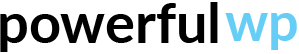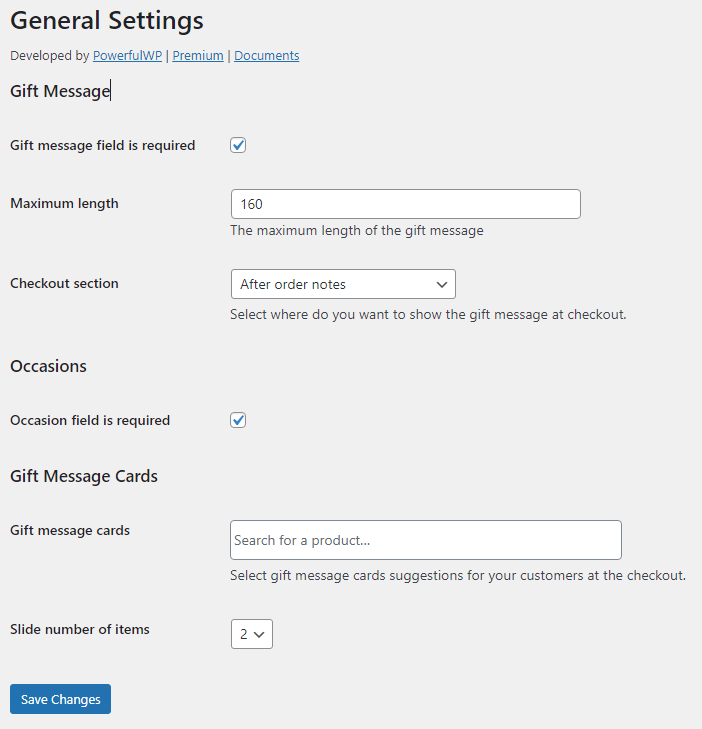
Gift message field is required – This option lets you choose if the gift message is a mandatory field in the checkout form.
Maximum length – This option lets you decide the maximum number of characters of the gift message allowed on the checkout form.
Checkout section – This option lets you choose where to show the gift message on the checkout.
You can choose from the checkout sections below:
- Before customer details
- After customer details
- Before checkout billing form
- After checkout billing form
- Before checkout shipping form
- After checkout shipping form
- Before order notes
- After order notes
- Before payment
- After payment
- Before order review
- After order review
- Before submit
Occasion field is required – This option lets you choose if the occasion is a mandatory field in the checkout form.
Gift message cards – This option lets you select gift message cards suggestions for your customers at the checkout.
Slide number of items – This option lets you choose how many items will show on each slide.