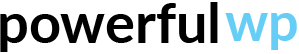This guide will walk you through adding your translations to the plugin.
Translate with Loco Translate plugin
1. Download the Loco Translate plugin at the following link https://wordpress.org/plugins/loco-translate/ and activate it in your WordPress.
2. After the plugin is activated, click on the loco translate at the left side menu of your admin panel.
3. Click on the Local Delivery Drivers for WooCommerce link.
4. Click on the New language link.
5. Choose a language – select your language.
6. Choose a location – Choose the Author option.
7. Click on the Start translating button.
8. On this screen, you will see the Source texts, click on each text and write a translation on the translation field.
9. When you finish, click the Save Button.
10. That’s, you added your translation to the plugin.
Share your translation with us.
If you did an excellent translation to the plugin and want to share it with the community, we will be more than happy to add it to the plugin language pack.
How to share with us? From the loco, translation screen, download the translation file by clicking on the MO file link and mailing it to apowerfulwp@gmail.com