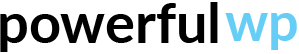If the commission by distance doesn’t work please check the following:
- Go to the plugin settings on the admin panel.
- Check if you set up the Google API keys.
- Click on the drivers’ tabs and check if the commission option is set by distance.
- Go to the edit order page on the admin panel.
- Check the order notes you will see an error from the google distance API service.
- Read the error and follow the instruction, you probably will need to add an IP address to the google API key.
- Add the IP address on the google API setting page.
How to check the if the commission by distance works
- Go to the edit order page on the admin panel.
- Assign a driver to order.
- Make sure the commission text field is empty, if not delete it and update the order.
- Change the order status to any status except the complete status and click update order.
- Change the order status to complete status and click update order.
- Check if the commission has a price.