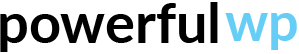If the auto-assign drivers’ option doesn’t work please check the following:
- Go to the plugin settings.
- Click on the drivers’ settings tab and check if you enabled the auto-assign drivers’ option.
- Click on the general settings tab and check if processing status is set and make sure it is not set twice for another status.
- Go to the plugin dashboard and check if you have available drivers right now who have an active account.
- Go to the order that you want to assign.
- Check if the order status has been changed to a processing status.
- Check if the order doesn’t have a driver assigned to it already.
- Check if the order doesn’t have virtual or downloadable items.
- Check if the order doesn’t include Pickup or Shipping Method that auto-assign option is disabled.
If you still having problems please contact us at apowerfulwp@gmail.com